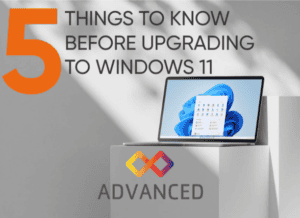In an era dominated by technology, mobile devices have become an integral part of our daily lives. Smartphones and tablets are no longer just communication tools but have evolved into indispensable companions that help us navigate, connect, and manage our increasingly digital existence. As these devices continually enhance our productivity and convenience, they also become attractive targets for those who seek to exploit vulnerabilities.
In a digital landscape fraught with potential threats, safeguarding your mobile devices is no longer a matter of choice; it is an absolute necessity. Cybercriminals employ a diverse array of attack vectors to compromise mobile devices, leading to data breaches, identity theft, financial loss, and a host of other unwanted consequences.
This guide is designed to provide you with a deep understanding of mobile security. We will explore mobile attack vectors, identify the warning signs that your device might be infected, and discuss best practices to ensure the safety and security of your mobile devices. By the end of this journey, you’ll be well-equipped to defend against threats, make informed decisions, and use your mobile devices without compromising your security.
Your mobile device is a window to the world. Let’s make sure it remains a secure and reliable one.
| Mobile Attack Vectors |
In the realm of cybersecurity, an “attack vector” refers to the path or method that cybercriminals utilize to infiltrate and compromise a device or network. Attack vectors can take various forms, and understanding them is paramount to protecting your mobile device from potential threats. Let’s delve into some of the most common attack vectors that malicious actors employ to target mobile devices:
- Malicious Apps: The rapid proliferation of mobile applications offers ample opportunities for cybercriminals. Some apps harbor malware or spyware, posing as legitimate tools but secretly compromising your device’s security. We will explore this threat and ways to avoid it in the sections to come.
- Phishing Attacks: Phishing attacks are not exclusive to email. In the mobile context, they manifest through phone calls (vishing), SMS messages (smishing) or fraudulent websites. These attacks trick users into divulging sensitive information, such as login credentials, personal data, or financial details. Recognizing and defending against phishing attacks is essential for safeguarding your mobile device.
- App Permissions: When you install an app, it often requests certain permissions to access various device functions, such as the camera, microphone, or location data. Malicious apps may exploit these permissions to collect sensitive information without your consent.
- Network Vulnerabilities: Connecting to unsecured public Wi-Fi networks can expose your device to a variety of security risks. We’ll discuss safe practices for using public Wi-Fi and the importance of a virtual private network (VPN).
- Social Engineering: Attackers may employ social engineering tactics to manipulate you into revealing personal or sensitive information. Mobile devices are particularly susceptible to these psychological manipulation techniques.
- Operating System Vulnerabilities: Like any software, mobile operating systems are vulnerable to bugs and security flaws. Hackers may exploit these vulnerabilities to gain unauthorized access to your device. Staying vigilant about updates is crucial.
Each of these mobile attack vectors poses distinct challenges to your device’s security. In the following sections of this guide, we will examine these threats in detail and equip you with strategies to safeguard against them.
| Identifying Warning Signs of Infection on Your Device |
Mobile devices have become a ubiquitous part of our daily lives. We rely on them for communication, entertainment, productivity, and much more. However, their prevalence also makes them an attractive target for cybercriminals seeking to compromise your data and privacy. To effectively protect your mobile device, you must be aware of the warning signs indicating a potential infection or breach. In this section, we will explore these signs to help you maintain a secure mobile environment.
- Length: Aim for at least 15 characters
- Variety: Include a mix of words, numbers, and symbols
- Unpredictability: Choose random or nonsense words; avoid common phrases and lyrics, and choose something unique to you
- Uniqueness: Use unique passphrases for each account
| Best Practices for a Secure Digital Experience |
In today’s interconnected world, mobile devices play a central role in our daily lives. They keep us connected, productive, and entertained. However, the convenience of mobile devices also makes them a prime target for cyber threats. To safeguard your digital life and ensure a secure mobile experience, follow these best practices:
- Regularly Update Your Operating System (OS): Keeping your mobile device’s OS up-to-date is fundamental to its security. Manufacturers release updates to patch vulnerabilities and enhance defense mechanisms. Enable automatic updates whenever possible.
- Update Apps Promptly: Just like your OS, mobile apps may contain security vulnerabilities. Install app updates and patches as they become available. Outdated apps are attractive targets for cybercriminals.
- Be Mindful of App Permissions: Review and limit the permissions you grant to mobile apps. Some apps may request excessive access to your device, potentially putting your privacy at risk. Only grant necessary permissions.
- Install Antivirus and Security Software: Consider using reputable antivirus and security apps designed for mobile devices. These apps can identify and block malicious software, enhancing your defense against mobile threats.
- Use Strong, Unique Passwords: Implement strong and unique passwords for all your accounts, including your device’s lock screen. Password management apps can help you securely store and generate complex passwords.
- Enable Biometric Authentication: Whenever possible, enable biometric authentication methods, such as fingerprint recognition or facial scanning. These features provide an additional layer of security.
- Set Device Locks: Use PINs, patterns, or passwords to lock your device. Set a reasonably short idle time before your device locks automatically for added security.
- Secure Your Wi-Fi Connections: Avoid using open or public Wi-Fi networks for sensitive activities. Use a Virtual Private Network (VPN) to encrypt your internet connection when accessing public networks.
- Be Cautious with App Downloads: Only download apps from official app stores like Google Play or the Apple App Store. Third-party app sources may offer compromised or fake apps.
- Educate Yourself: Stay informed about emerging mobile threats and scams. Regularly review security updates and best practices to remain vigilant against evolving threats.
- Back Up Your Data: Regularly back up your mobile device’s data to a secure location, such as a cloud service or an external drive. In case of loss or compromise, you can restore your essential data.
- Enable Remote Tracking and Wiping: Ensure your mobile device has remote tracking and wiping features in case it’s lost or stolen. This capability can help protect your data and privacy.
By following these mobile best practices, you can significantly reduce the risk of falling victim to mobile threats and protect your digital world. Stay proactive, stay secure.
| Additional Resources |
| About Advanced |
For more than 40 years, Advanced has been a leading provider of comprehensive IT solutions: creating innovative networks, implementing comprehensive cybersecurity initiatives, and delivering exceptional IT support. Our proactive approach to trends and threats drives the development of scalable solutions to help business stay ahead in an ever-evolving technology landscape.
As always, Advanced is proud to be here for all your security needs. Reach out now ([email protected]) to determine how you can improve your security posture and keep your business running smoothly.
| Cybersecurity Awareness Month |
Expand your security horizons and dive deeper into these highlights from Cybersecurity Awareness Month: